Home/News//
Time:-
Collect global funds at home
Make payout to the globe from home
TikTok Shop officially opened its German, Italian, and French marketplaces on March 31, 2025, following successful launches in Spain and Ireland in December 2024. With its mature e-commerce conditions, Europe is becoming a key battleground for TikTok Shop's global expansion, and attracting more and more overseas sellers to TikTok Shop Europe sites.
For overseas TikTok Shop sellers, how to efficiently and seamlessly receive multi-currency funds from different sites of TikTok Shops is a key to streamlining their business operation and managing the fund circulation. For this pain point, Pyvio, the leading payment service provider, provides TikTok Shop sellers with its cross-border payment solutions, where sellers can collect and manage multi-currency earnings from TikTok Shops in different sites, make conversions at real-time FX rates, remit to bank accounts/e-wallets.
With Pyvio, sellers don't need to worry about currency exchange and fund security issues, whether it is from TikTok Shop Indonesia, Malaysia, Vietnam, the Philippines, Thailand, Singapore, Germany, Spain, UK, or even TikTok Shop KOL commissions.
The following shows how to collect funds from TikTok Shop platform and manage your funds in the all-in-one platform Pyvio.
1. Register a Pyvio Account and Complete Identity Verification
Register your Pyvio account in Pyvio and complete the KYC verification.
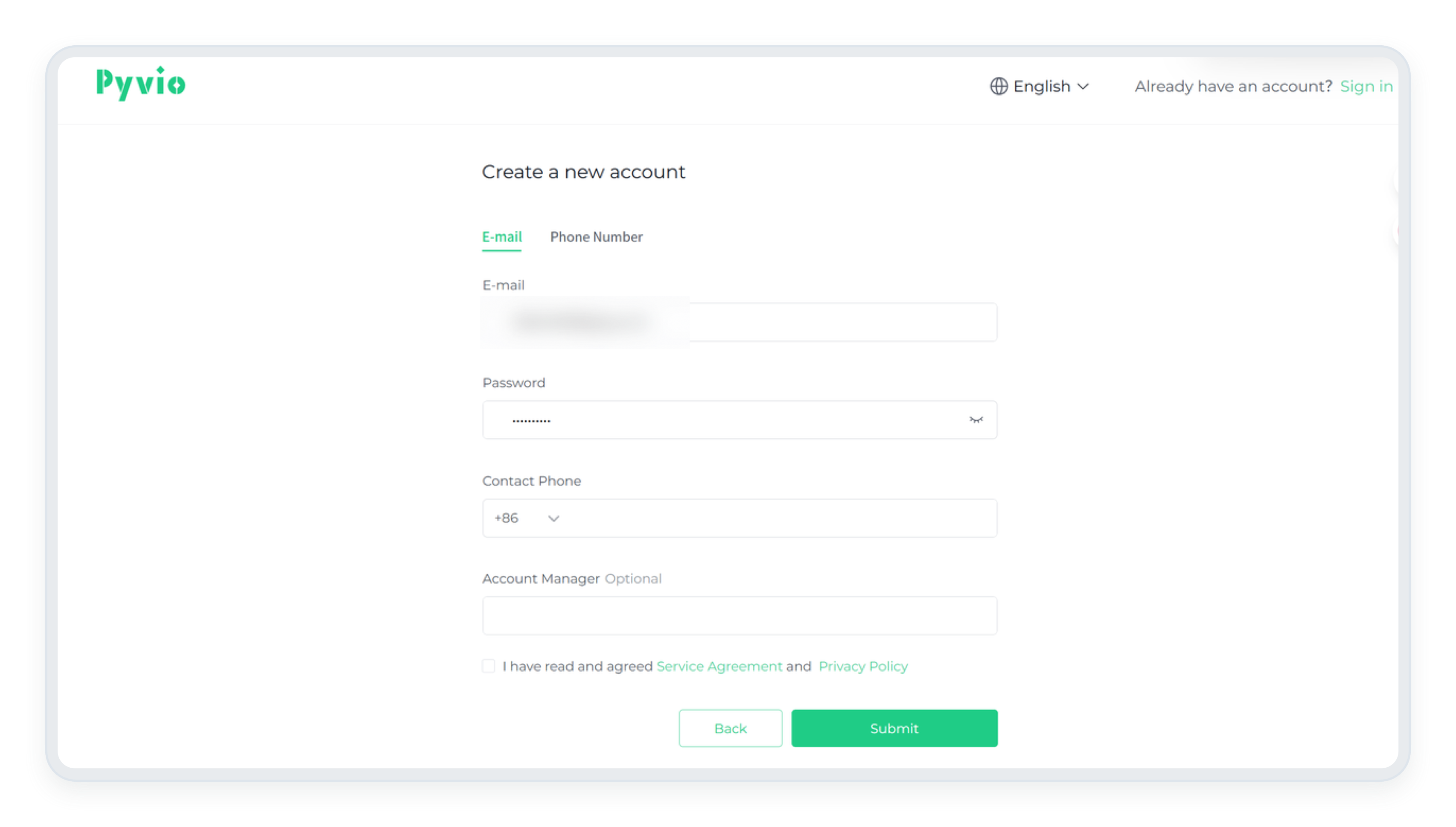
2. Create a Receiving Account
2.1 Click My Account>Open a global collection account, choose Funds collection and click Submit to create a receiving account.
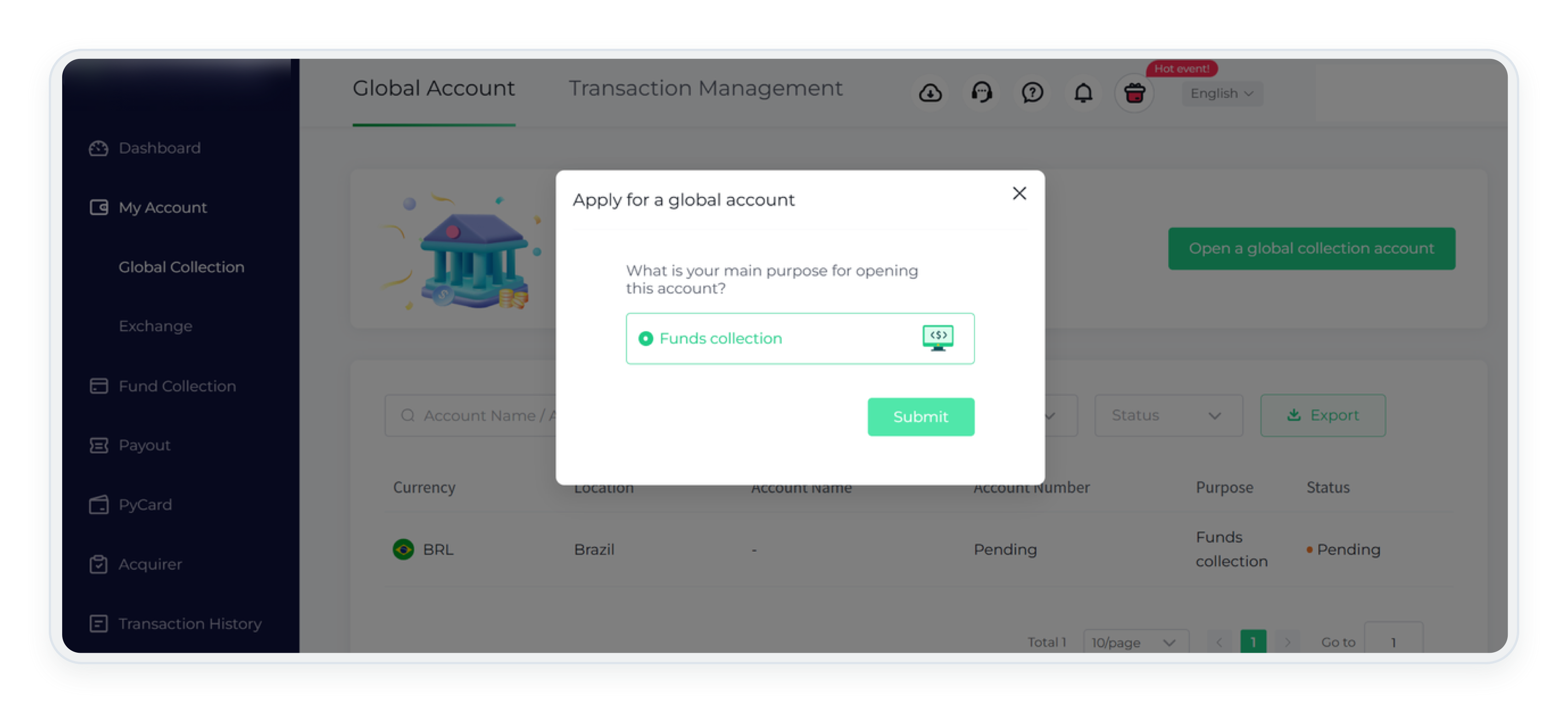
2.2 Add a TikTok Shop Store.
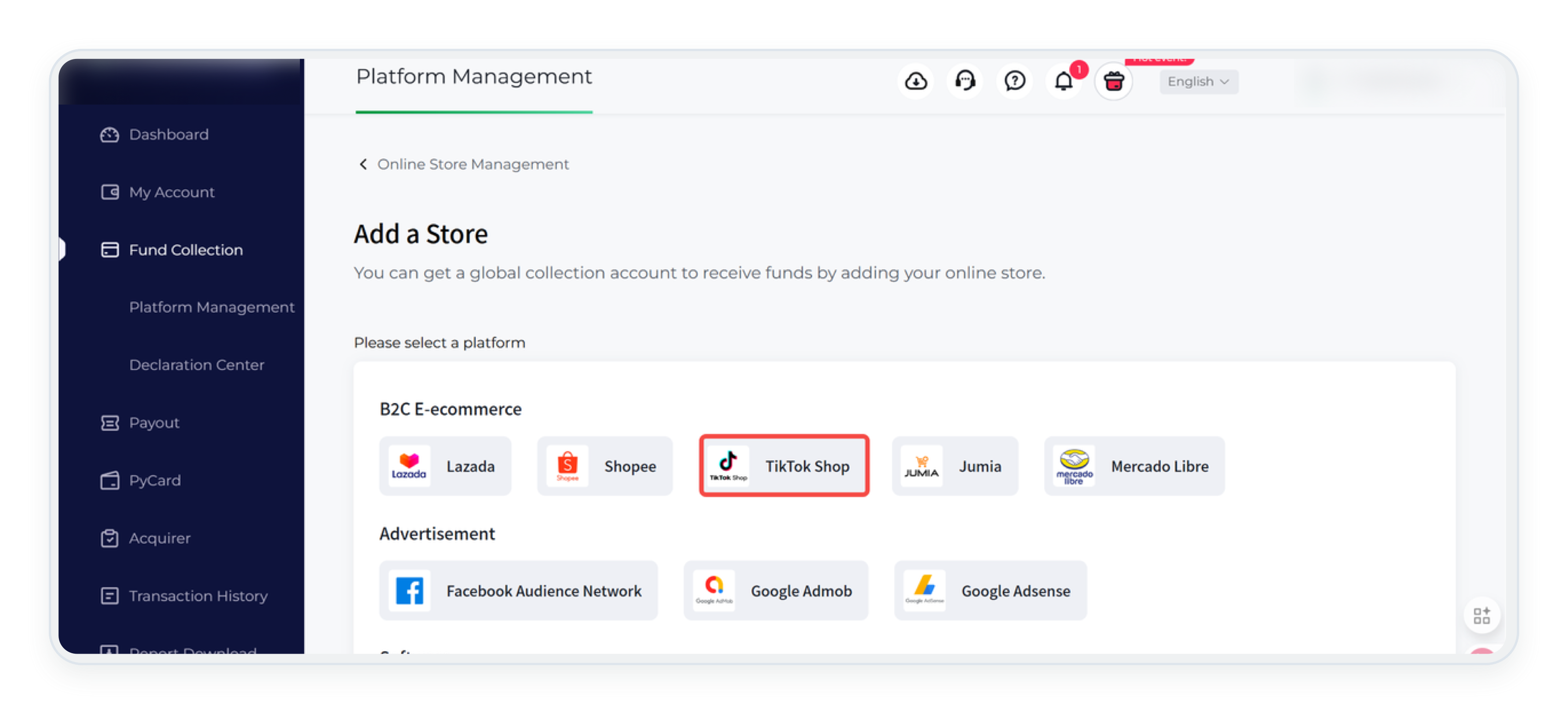
2.3 Fill in the form: Basic store information, and click Open a global collection account.
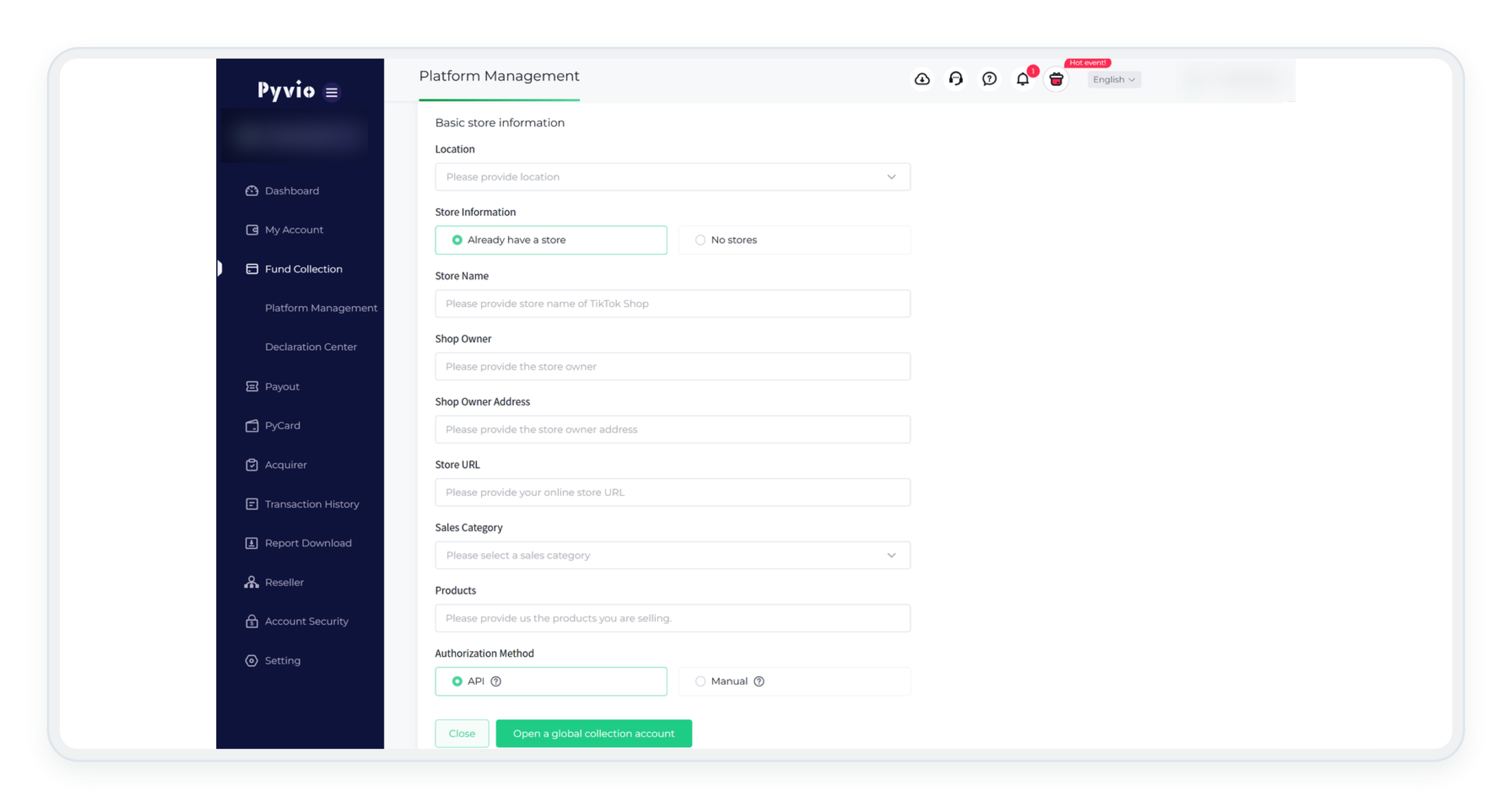
* Recommend API Authorization Method in order to sync your TikTok Shop store orders automatically.
3. Link your Receiving Account to TikTok Shop Site
3.1 Go to TikTok Shop Seller Center> My Account> Account Settings > Bank Accounts.
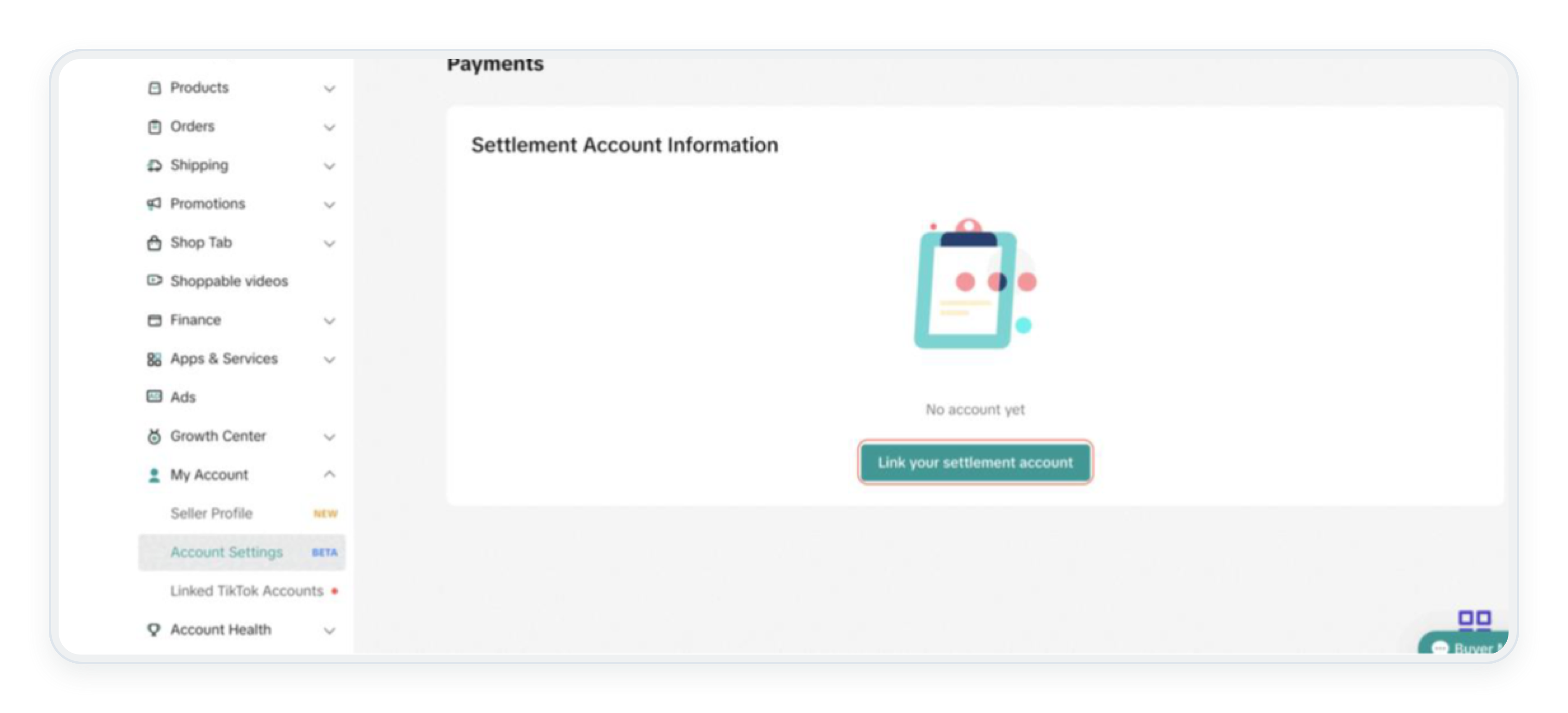
*UI interfaces may vary slightly across different regional sites, and the UI interface above is only for reference. If it is your first time to add the settlement account, you will be required to finish the seller identity verification.
3.2 Add your Pyvio receiving account as the settlement account.
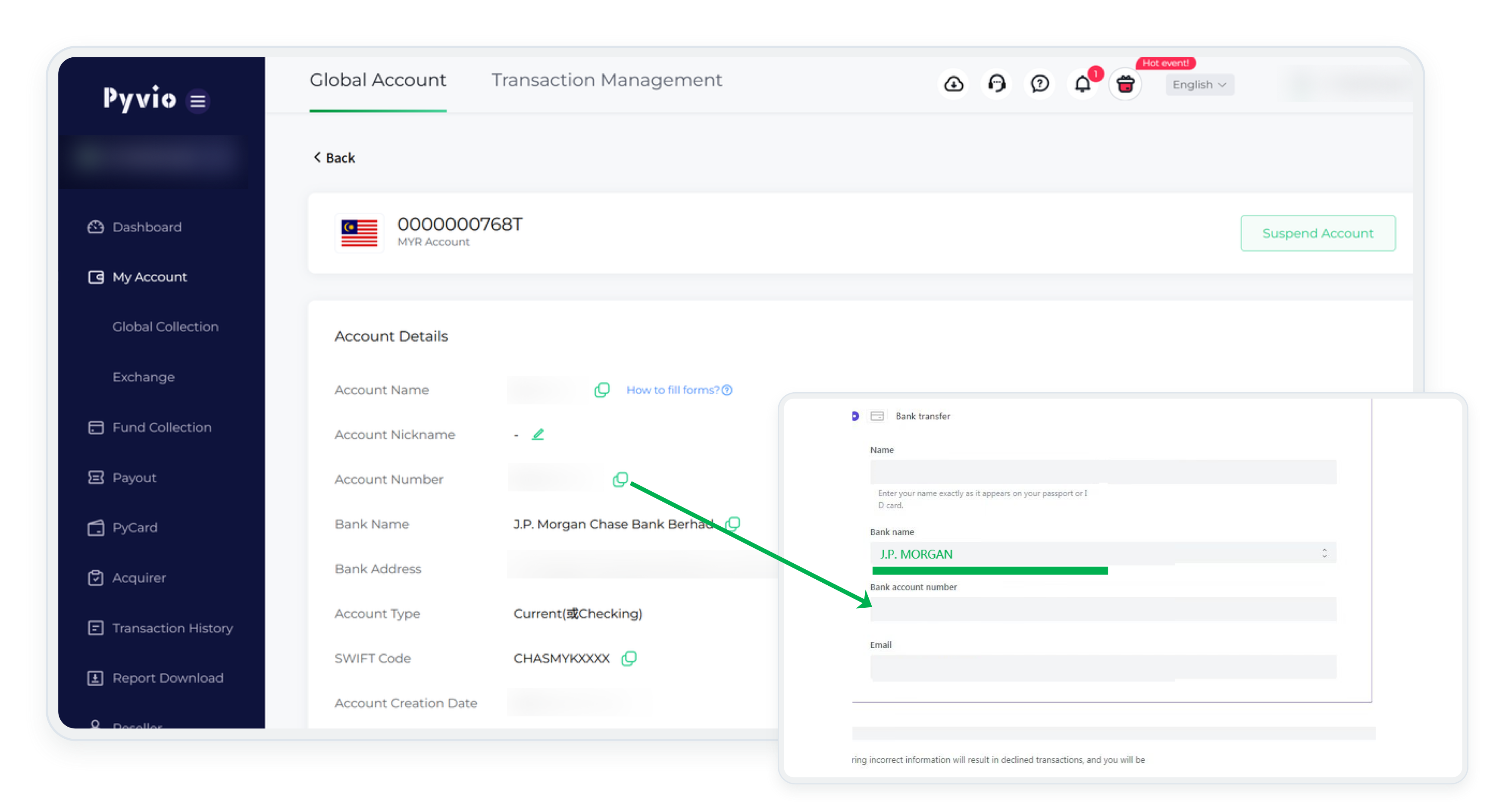
4. Settlement and Fund Management
4.1 Settlement and Withdrawal
Log in to your TikTok Shop Seller Center, Click Finance>Withdraw to start the withdrawals, and screenshot the settlement statement details.
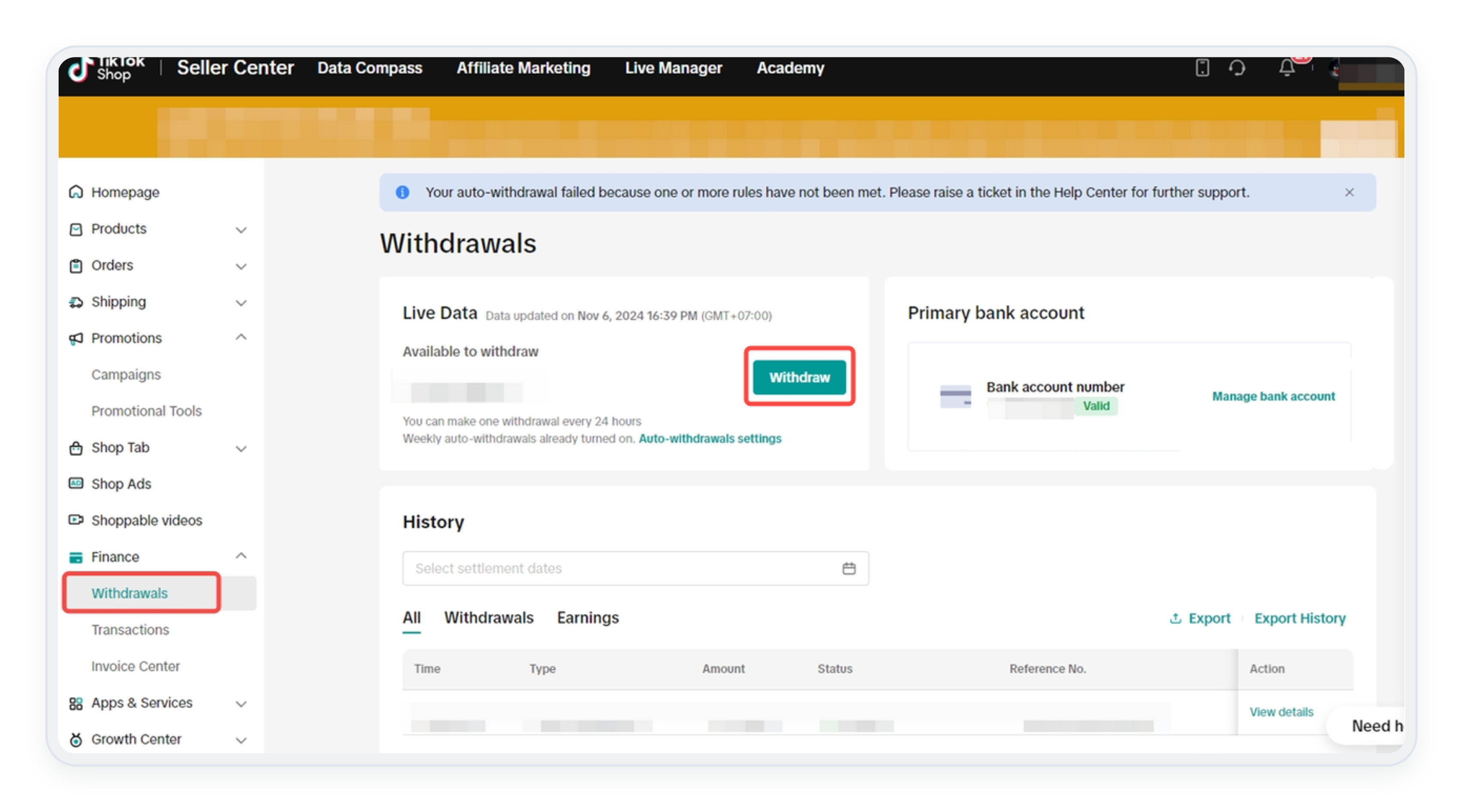
Note: The screenshot image must contain Time, Receiving Account, Amount of the withdrawal. Status Processing indicates that the withdrawal is in process, and status Transferred indicates that the withdrawal succeeds. Hover the mouse over Status Transferred to see the Receiving Account.
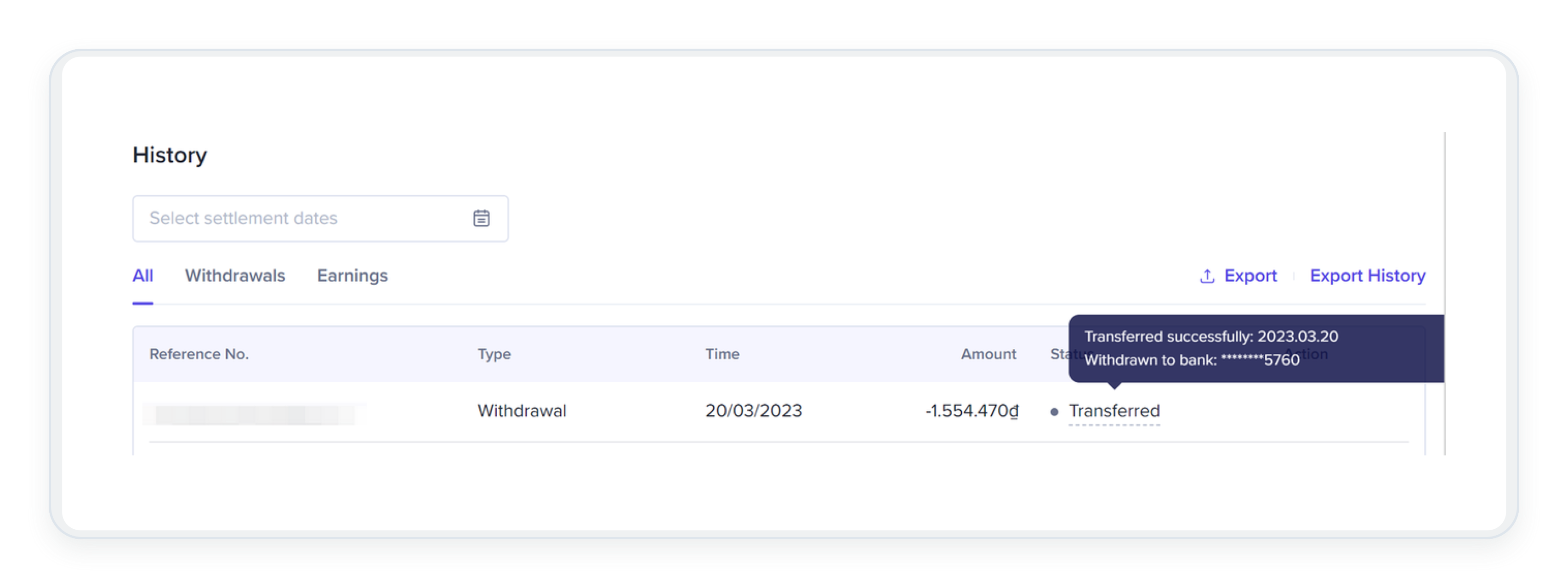
4.2 Inbound Income Check and Material Upload
When the withdrawal succeeds, log in to your Pyvio account to check income transactions and filter Status with Pending to summit or modify required Material. Upload corresponding screenshots of the withdrawal from TikTok Shop platform.
*Hover the mouse to the file uploading area to view the material samples of each platform
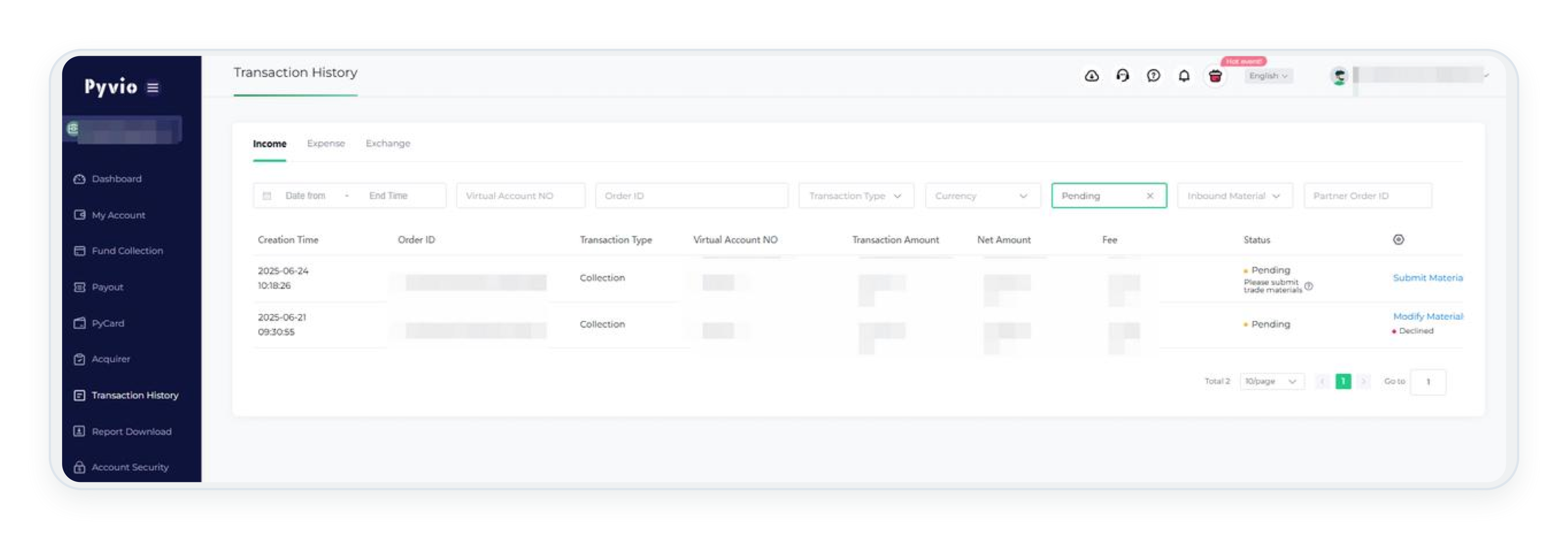
4.3 Fund Management
When all required materials are uploaded, funds will be credited to your Pyvio account. You can either withdraw the funds to your bank accounts or pay others with your Pyvio account balance.
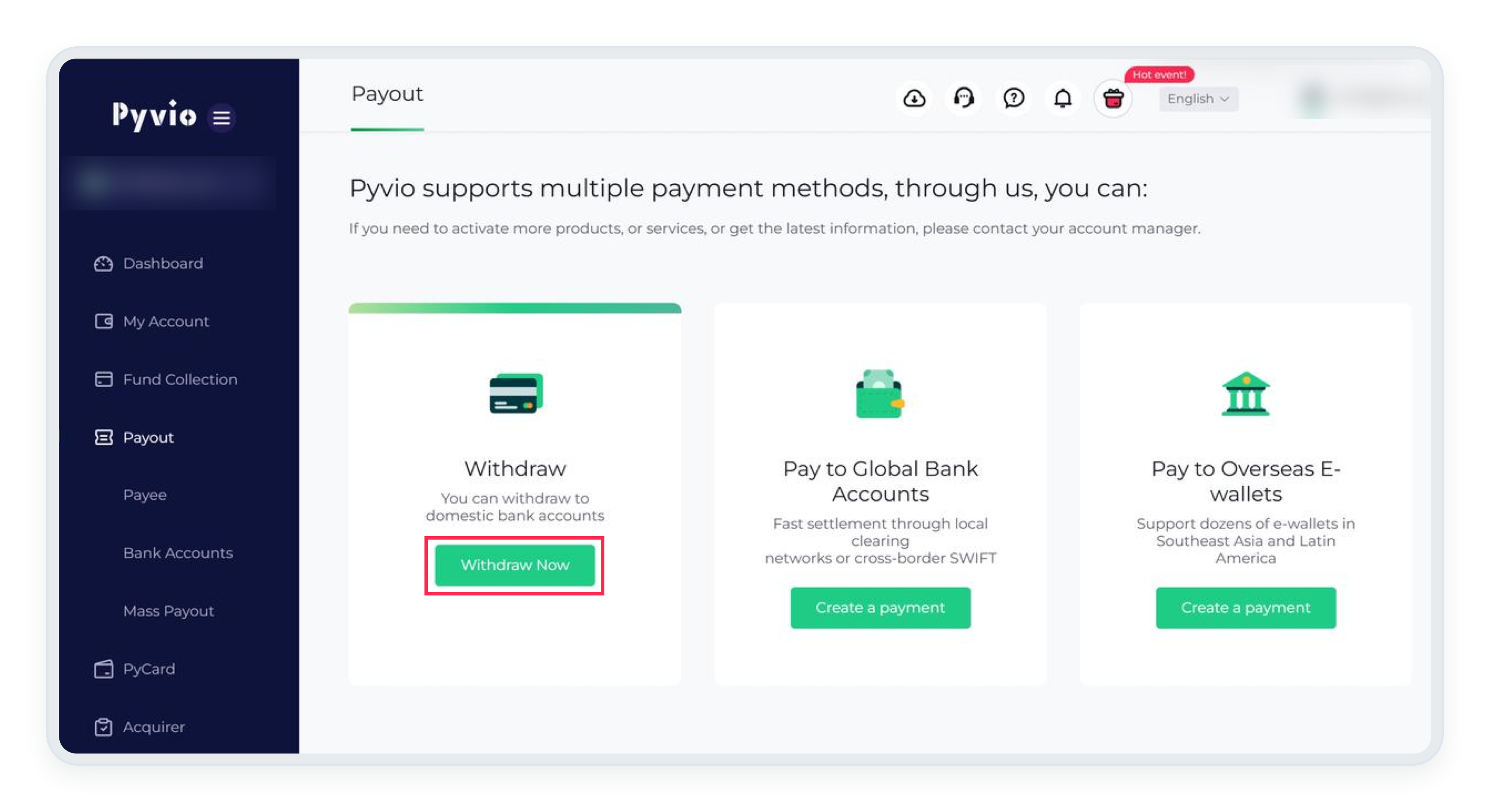
With just one Pyvio account, you can create multiple receiving accounts for your TikTok Shops in different sites and manage all your TikTok Shop revenue in one platform with ease. Feel free to contact us at service@pyvio.com for any questions about your TikTok Shop business.