Home/News//
Time:-
Collect global funds at home
Make payout to the globe from home
Pyvio officially launches payment links: the simplest and most efficient payment solution to collect online payments from Latin America markets.
Payment Links are an online payment method completed via a clickable link. Businesses can generate a payment link URL and share it with payees through various channels such as email or SMS. Payees can then complete their payment securely using the link.
In short: The business creates and shares the link, and the customer pays—no complicated steps required. This enhances transaction efficiency and significantly improves the payment experience.
Payment Links are favored by emerging businesses and growing brands for their speed, convenience, and independence from website development. They can be customized to meet the unique needs of merchants and customers, offering tailored payment options to create a seamless and personalized checkout experience. By eliminating payment barriers, Payment Links shorten the customer journey and increase conversion rates.
Businesses can quickly enable remote payments without development. Simply register on Pyvio’s platform, generate a payment link, and start accepting payments instantly—boosting sales with minimal effort.
Streamlined Checkout ProcessPayment Links allow businesses to provide a fast checkout experience without relying on their website or payment infrastructure. In just seconds, merchants can share the link via email, messaging platforms, or other channels.
Businesses can customize the payment link by specifying product details, amount, currency, and expiration time. After submitting, payees can choose from various payment options, including credit cards and e-wallets, with support for key Latin American markets such as Brazil, Mexico, Chile, Colombia, and Peru—helping merchants expand their reach effortlessly.
Log in to your Pyvio account, navigate to [My Account] > [Bill Payments], and create a new payment link.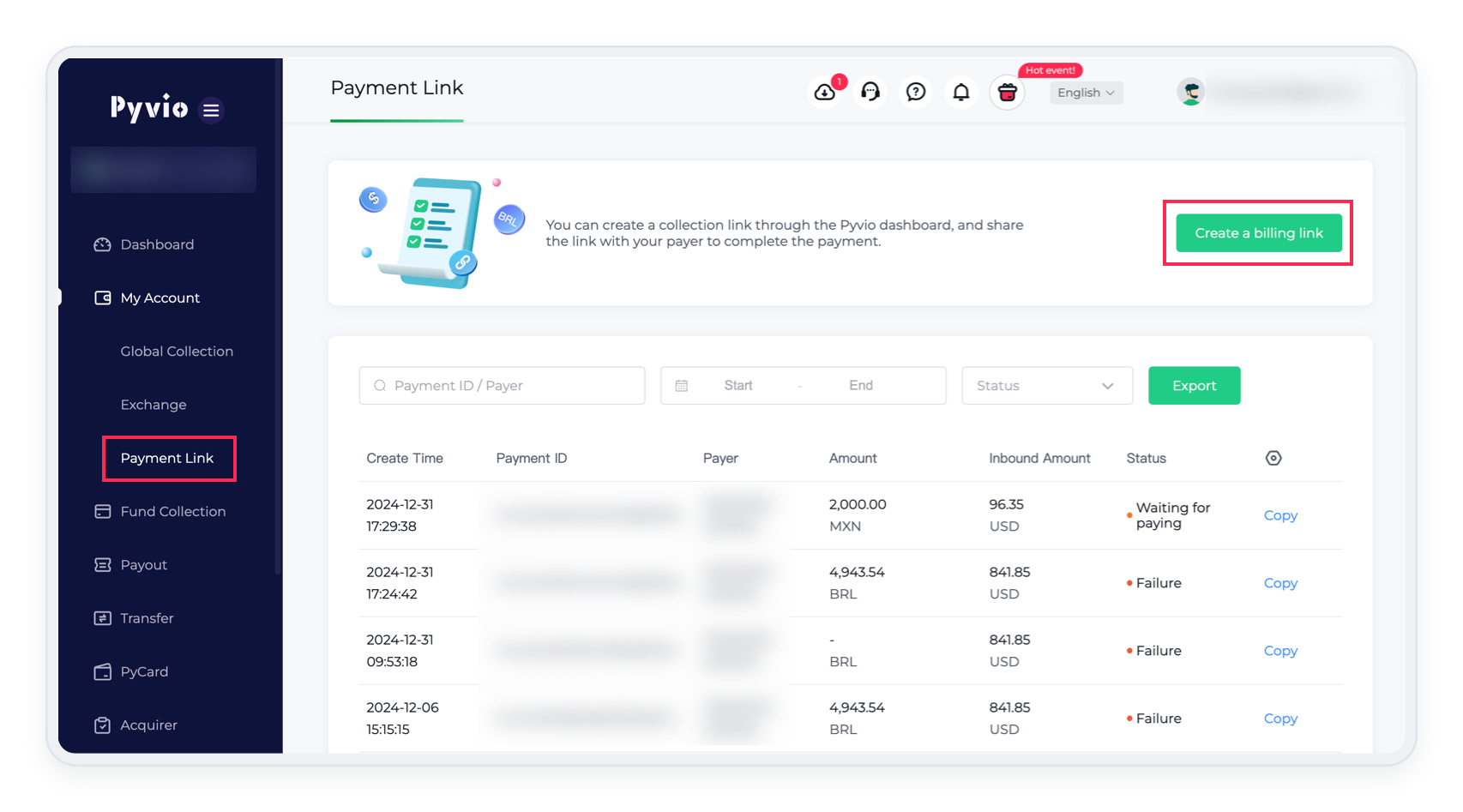
Fill in the billing information in English or the local language for easy payer verification and payment method selection.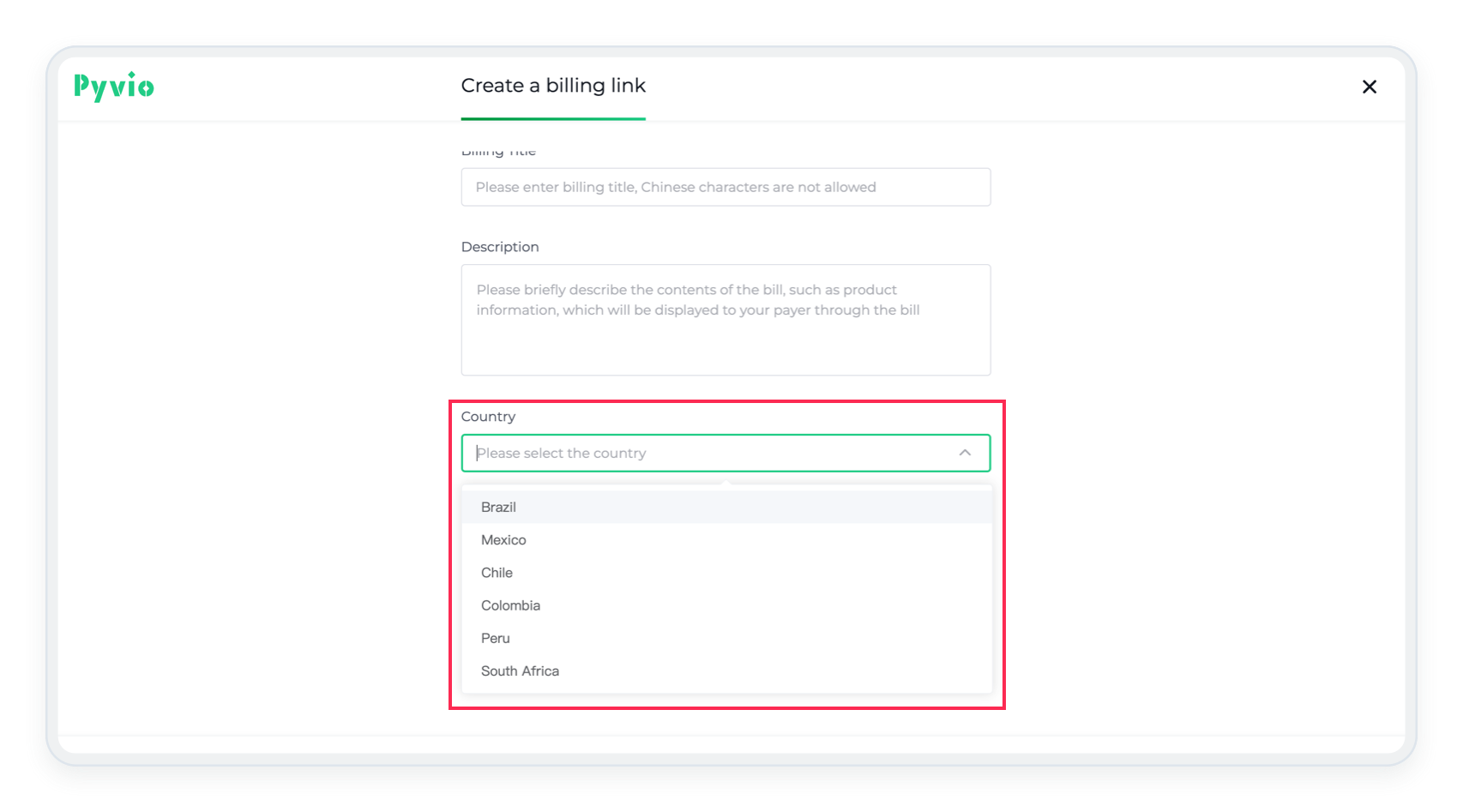
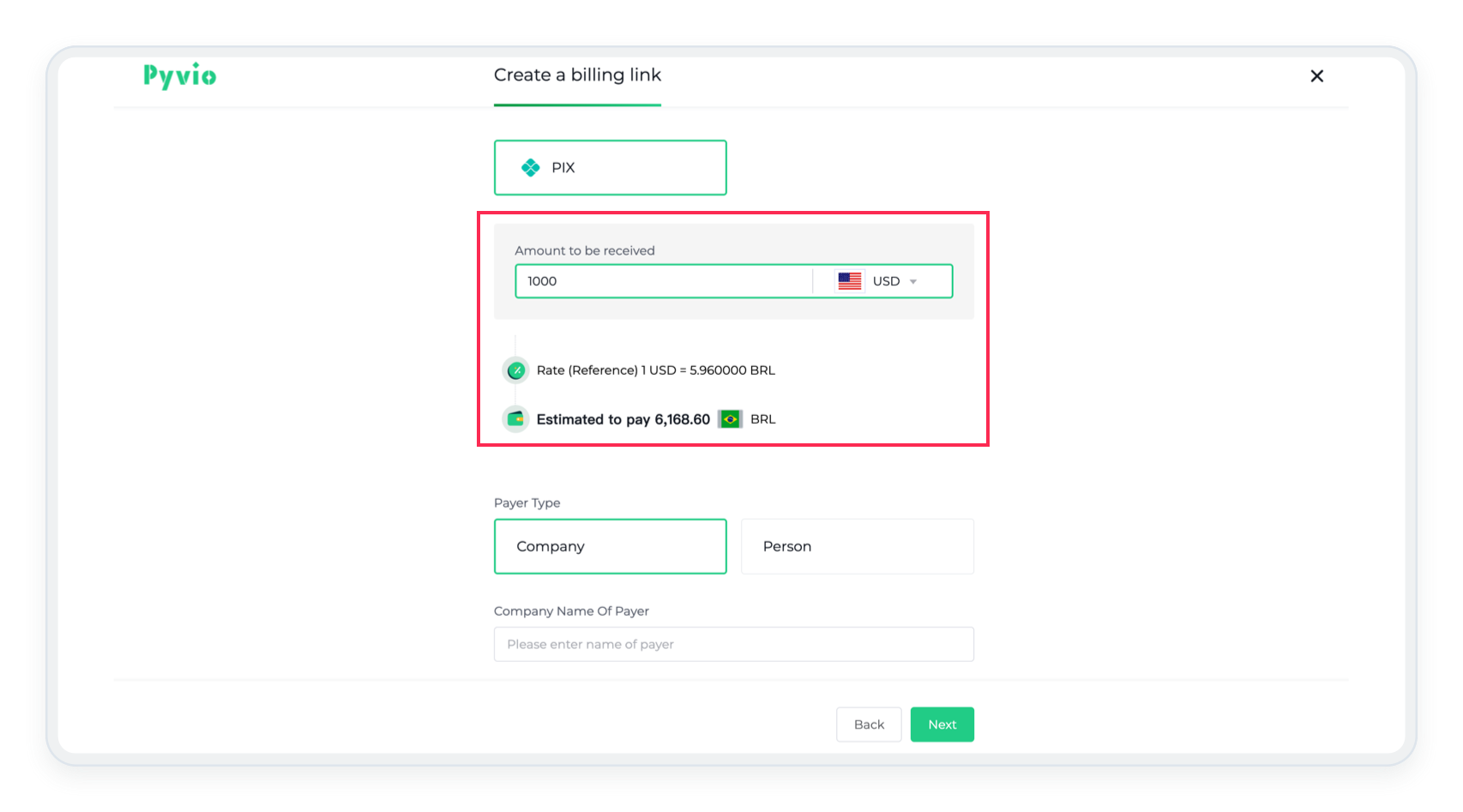
Tips: Please check with your clients and customize the payment with their preferred methods.
After confirming all details, click "Create Link" to generate the payment URL. Copy and share it directly with your clients.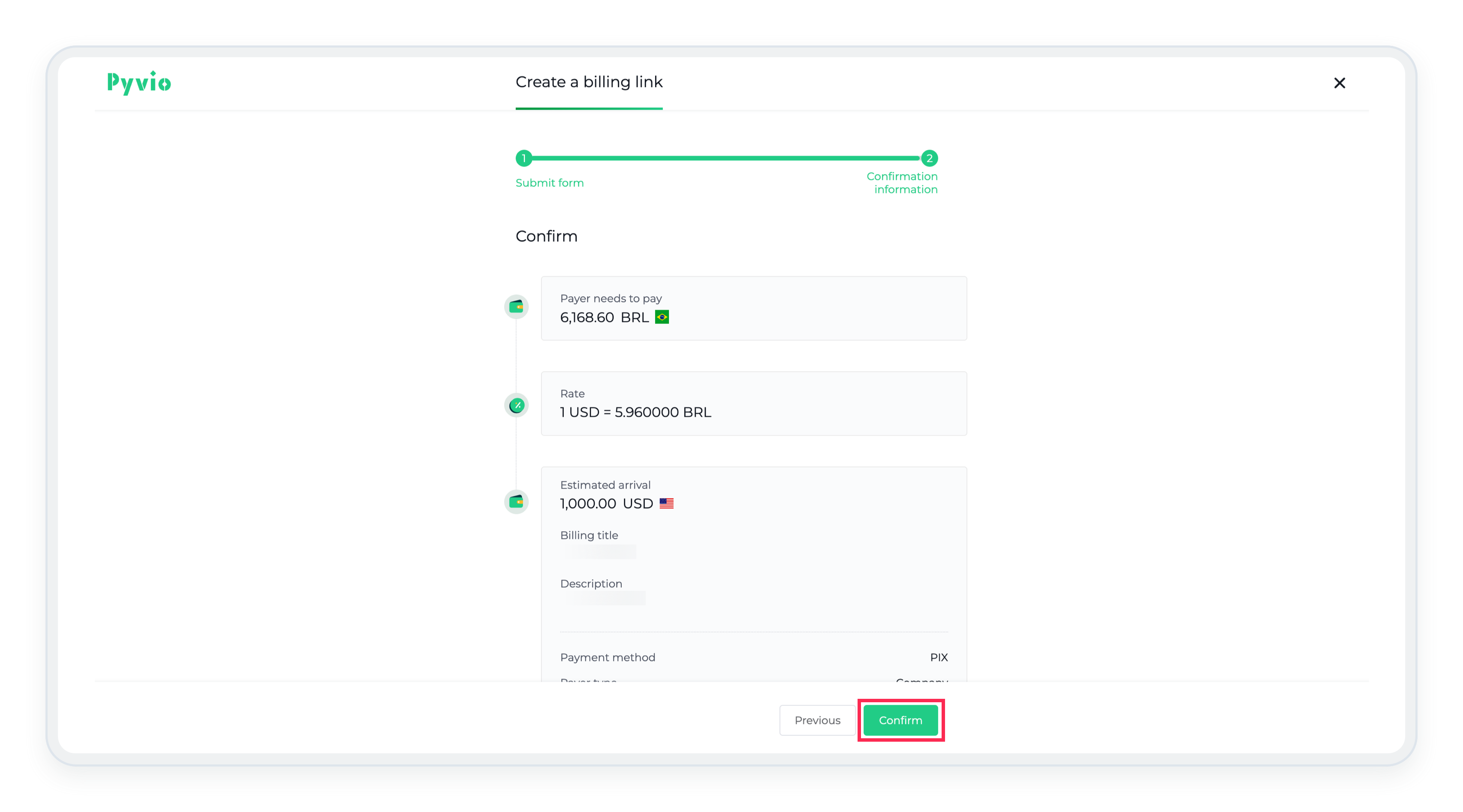
Enable Instant Payment Requests, No More Chasing Clients! Sign up for Pyvio now!